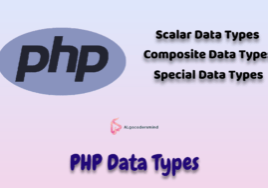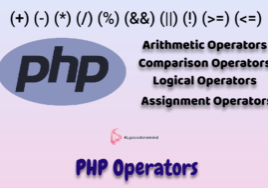PHP Switch Case: Structure for Efficient Code Execution
In the world of programming, developers often encounter situations where they need to perform different actions based on the value of a variable. To tackle such scenarios, PHP provides a versatile control structure called the switch case. This article will explore the concept of switch case in PHP and provide examples to illustrate its usage.
Table of Contents
Introduction to PHP Switch Case
Switch case is a powerful control structure in PHP that allows developers to streamline decision-making based on the value of a variable. It offers an alternative to the if-else statement, especially when dealing with multiple conditions. Switch case provides a more concise and readable approach, enhancing code efficiency and maintainability.
Syntax of Switch Case
The syntax of switch case in PHP is as follows:
switch ($variable) {
case value1:
// Code to execute when $variable is equal to value1
break;
case value2:
// Code to execute when $variable is equal to value2
break;
// More cases can be added here
default:
// Code to execute when $variable does not match any cases
}How Switch Case Works
When a switch case statement is executed, PHP evaluates the value of the variable specified in the switch statement. It then compares this value against each case label. If a match is found, the corresponding code block is executed. If no match is found, the code block within the default section is executed, if present.
Example 1: Basic Usage of Switch Case
Let’s start with a basic example to understand the usage of switch case. Consider a scenario where we want to display a message based on the day of the week.
$dayOfWeek = "Monday";
switch ($dayOfWeek) {
case "Monday":
echo "Today is Monday. Have a great start to the week!";
break;
case "Tuesday":
echo "It's Tuesday. Keep up the good work!";
break;
// More cases for other days of the week
default:
echo "Enjoy your day!";
}Output:
Today is Monday. Have a great start to the week!Example 2: Handling Multiple Cases
Switch case allows us to handle multiple cases by grouping them together. In this example, let’s categorize the days of the week based on weekdays and weekends.
$dayOfWeek = "Saturday";
switch ($dayOfWeek) {
case "Monday":
case "Tuesday":
case "Wednesday":
case "Thursday":
case "Friday":
echo "It's a weekday. Stay productive!";
break;
case "Saturday":
case "Sunday":
echo "It's the weekend. Relax and have fun!";
break;
default:
echo "Invalid day";
}Output:
It's the weekend. Relax and have fun!Example 3: Default Case
The default case is executed when none of the cases match the value of the variable. It acts as a fallback option. Let’s consider an example where we want to display a message based on the user’s preferred programming language.
$language = "Python";
switch ($language) {
case "PHP":
echo "PHP is a popular server-side scripting language.";
break;
case "JavaScript":
echo "JavaScript is widely used for client-side scripting.";
break;
// More cases for other programming languages
default:
echo "Your preferred language is not listed.";
}Output:
Your preferred language is not listed.Example 4: Using Break and Fall-through
By default, switch case executes only the code block corresponding to the first matching case. However, if we omit the break statement, it will fall through to the next case, executing its code block as well. Let’s see an example to understand this behavior.
$number = 2;
switch ($number) {
case 1:
echo "Number is 1. ";
// Fall-through intentionally, no break statement
case 2:
echo "Number is 2. ";
// Fall-through intentionally, no break statement
case 3:
echo "Number is 3.";
break;
default:
echo "Invalid number.";
}Output:
Number is 2. Number is 3.Example 5: Switch Case with Strings
In addition to handling numerical values, switch case can also be used with strings. This allows developers to perform different actions based on string comparisons. Let’s consider an example where we want to handle different user roles.
$userRole = "admin";
switch ($userRole) {
case "admin":
echo "Welcome, Admin!";
break;
case "editor":
echo "Welcome, Editor!";
break;
case "subscriber":
echo "Welcome, Subscriber!";
break;
default:
echo "Invalid role.";
}Output:
Welcome, Admin!Benefits of Using PHP Switch Case
Switch case offers several benefits in PHP programming:
- Enhanced readability and maintainability: Switch case provides a more concise and structured way to handle multiple conditions, making the code easier to understand and maintain.
- Efficient code execution: Switch case eliminates the need for evaluating multiple if-else statements, resulting in improved performance and faster execution.
- Simplified code logic: The structure of switch case allows developers to organize code in a straightforward manner, reducing complexity and improving code comprehension.
Best Practices for Using PHP Switch Case
To optimize the usage of switch case in PHP, consider following these best practices:
- Use meaningful and descriptive case labels for better code understanding.
- Include a default case to handle unexpected scenarios.
- Avoid excessive nesting by refactoring complex PHP switch case statements into separate functions or classes.
- Utilize break statements appropriately to prevent fall-through behavior when not desired.
- Keep the switch case statement concise and avoid unnecessary repetition.
Conclusion
In conclusion, the PHP switch case control structure in PHP offers a powerful mechanism for executing different actions based on the value of a variable. Its concise syntax and versatility make it an essential tool for developers to improve code efficiency and readability. By following the best practices outlined in this article, you can harness the full potential of switch case and create more effective PHP applications.
FAQs
1. Can I use switch case with floating-point numbers in PHP?
No, switch case in PHP only supports integer and string values.
It does not work with floating-point numbers.
2. Is it mandatory to include a default case in every switch case statement?
No, it is not mandatory to include a default case. However, it is considered good practice to have a default case to handle unexpected or unhandled scenarios.
3. Can I nest switch case statements within each other?
Yes, you can nest switch case statements within each other. However, it is recommended to keep the code structure simple and avoid excessive nesting for better code readability.
4. Are switch case statements faster than if-else statements?
Switch case statements are often faster than if-else statements when dealing with multiple conditions. They eliminate the need for evaluating each condition sequentially, resulting in improved performance.
5. Can I use switch case without break statements?
Yes, you can use switch case without break statements. If you omit the break statement, the code will fall through to the next case, executing its code block as well.
Our Recommendation
- Session and Cookies in PHP: A comprehensive guide
- PHP Data Types – A Comprehensive Guide with Code Examples
- PHP Switch Case: Structure for Efficient Code Execution
- PHP Operators with Code Example: A Comprehensive Guide
- PHP Variable Scope: Mastering the Fundamentals for Efficient Code
- Implode and Explode in PHP tutorial
- PHP String Functions: Enhancing String Manipulation tutorial
- Exploring Array in PHP: A Comprehensive Guide
- Oops Concepts in PHP: A Guide with Code Examples
- Ternary Operator in PHP: Examples and Best Practices
- Pagination in PHP and MySql: Simplify Your Data Display and Navigation
- Secure and Simple: Forgot Password in PHP
- Login in PHP Secure & Reliable
- CRUD Operation in PHP: A comprehensive guide
- Inheritance in PHP: A comprehensive guide
Akhand Pratap Singh
Related Post
Newsletter
Recent Posts
- How to Upload Image into Database Using PHP
- Inheritance in PHP: A comprehensive guide
- Image Resize in Laravel 10 : A comprehensive Guide
- Laravel Passport: A comprehensive guide in Laravel 10
- Laravel JWT Tutorial: A comprehensive guide
- Import and Export Excel in Laravel: A Step-by-Step Guide
- Rest API in PHP: Building Powerful and Scalable Web Services
- Array to String in PHP – A Comprehensive Guide
- Event Loop in JavaScript: A comprehensive guide
- Ternary Operator in JavaScript: A Comprehensive Guide