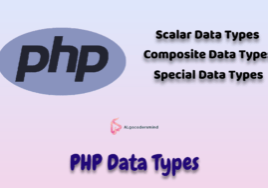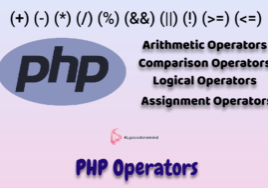Rest API in PHP: Building Powerful and Scalable Web Services

Introduction
In the modern era of web development, APIs (Application Programming Interfaces) have become the backbone of interconnectivity between different applications and services. One of the most popular and widely used API architectural styles is REST (Representational State Transfer) API. In this article, we will explore the fundamentals of REST API in PHP and how to create robust and efficient APIs that power web services.
What is REST API?
REST API is an architectural style that allows different systems to communicate over the internet using standard HTTP methods such as GET, POST, PUT, and DELETE. It follows a stateless communication model, meaning each request from the client to the server must contain all the information needed to understand and process the request.
Advantages of REST API
Simplicity and Uniformity
One of the key advantages of REST API is its simplicity and uniformity. It uses standard HTTP methods for different operations, making it easy to understand and implement. Additionally, RESTful APIs use standardized data formats like JSON or XML for requests and responses, providing a consistent way of exchanging data.
Scalability and Performance
REST API’s stateless nature contributes to its scalability and performance. Since each request is independent and does not rely on previous interactions, the server can handle a large number of requests simultaneously, making it highly scalable.
Stateless Communication
The stateless nature of REST API simplifies the server-side logic, as it does not need to store session information between requests. This enhances the API’s reliability and improves performance, making it an ideal choice for modern web applications.
Flexibility and Compatibility
REST API offers flexibility in terms of data formats and is compatible with various platforms and programming languages. This compatibility enables seamless integration between different systems, making it a preferred choice for building web services.
Key Components of REST API
To understand REST API fully, let’s explore its key components:
Endpoints
Endpoints are the URLs through which API requests are made. Each endpoint represents a resource or object in the system. For example, /users can be an endpoint to retrieve user data, and /products for fetching product information.
HTTP Methods (GET, POST, PUT, DELETE)
HTTP methods define the type of action the client wants to perform on the resource. Commonly used methods include GET (retrieve data), POST (create data), PUT (update data), and DELETE (remove data).
Status Codes
Status codes are three-digit numbers returned by the server to indicate the result of the API request. They provide valuable information about the success or failure of the operation, such as 200 (OK), 201 (Created), 404 (Not Found), etc.
Request and Response Format (JSON, XML)
REST API typically uses JSON (JavaScript Object Notation) or XML (eXtensible Markup Language) as the format for data exchange between the client and the server. JSON has become the preferred choice due to its lightweight and easy-to-read structure.
Creating a REST API in PHP
Now that we have a foundational understanding of REST API, let’s delve into creating one in PHP. Below are the essential steps to build a RESTful API:
Setting up the Environment
Before we begin coding, we need to set up the development environment. This involves installing PHP, a web server (such as Apache or Nginx), and a database (MySQL, SQLite, etc.) for data storage.
DB schemas:
CREATE DATABASE restapi_db;
USE restapi_db;
CREATE TABLE users (
id INT AUTO_INCREMENT PRIMARY KEY,
name VARCHAR(50) NOT NULL,
email VARCHAR(100) NOT NULL,
password VARCHAR(255) NOT NULL
);
INSERT INTO users (name, email, password) VALUES
('John Doe', 'john@example.com', 'password123'),
('Jane Smith', 'jane@example.com', 'securepassword');
Handling HTTP Requests
In PHP, we can use the $_GET, $_POST, $_PUT, and $_DELETE superglobal arrays to handle various types of HTTP requests from the client.
Create a file: db.php
<?php
// database configuration
$host = 'localhost';
$username = 'root';
$password = '';
$database = 'restapi_db';
// API key configuration
$allowed_api_key = 'gIJvOJOX6J1HAz6YtKZ3RLr4qb2biCdi';
// connect to the database
$conn = mysqli_connect($host, $username, $password, $database);
if (!$conn) {
die("Connection failed: " . mysqli_connect_error());
}
// function generate_api_key($length = 32)
// {
// // Characters that can be used in the API key
// $characters = '0123456789abcdefghijklmnopqrstuvwxyzABCDEFGHIJKLMNOPQRSTUVWXYZ';
// $characters_length = strlen($characters);
// $api_key = '';
// // Generate random characters to create the API key
// for ($i = 0; $i < $length; $i++) {
// $api_key .= $characters[rand(0, $characters_length - 1)];
// }
// return $api_key;
// }
// // Usage example:
// $generated_api_key = generate_api_key();
// echo $generated_api_key;
?>
Data Storage and Retrieval
To interact with a database, we use SQL queries to store and retrieve data. PHP provides various database libraries and extensions to facilitate this process.
Create api.php
<?php
include "db.php";
// set headers to allow cross-origin requests
header("Access-Control-Allow-Origin: *");
header("Content-Type: application/json; charset=UTF-8");
header("Access-Control-Allow-Methods: GET, POST, PUT, DELETE");
header("Access-Control-Allow-Headers: Content-Type, Access-Control-Allow-Headers, Authorization, X-Requested-With");
// function to validate the API key
function validate_api_key($api_key)
{
global $allowed_api_key;
return $api_key === $allowed_api_key;
}
$getHeaders = apache_request_headers();
$api_key = isset($getHeaders['API_KEY']) ? $getHeaders['API_KEY'] : '' ;
// Check if the API key is provided in the request headers
if (!validate_api_key($api_key)) {
json_response(array("message" => "Invalid API key."), 401);
exit;
}
// function to sanitize input data
function sanitize($data)
{
return htmlspecialchars(strip_tags(trim($data)));
}
// function to generate a JSON response
function json_response($data, $status = 200)
{
http_response_code($status);
echo json_encode($data);
}
// handling GET request to fetch data
if ($_SERVER["REQUEST_METHOD"] === "GET") {
$query = "SELECT * FROM users";
$result = mysqli_query($conn, $query);
$users = array();
if (mysqli_num_rows($result) > 0) {
while ($row = mysqli_fetch_assoc($result)) {
$users[] = $row;
}
}
json_response($users);
}
// handling POST request to insert data
if ($_SERVER["REQUEST_METHOD"] === "POST") {
// retrieve data from the request body
$name = sanitize($_POST["name"]);
$email = sanitize($_POST["email"]);
if(!$name || !$email){
die("Please enter all inputs");
}
$password = password_hash(sanitize($_POST["password"]), PASSWORD_DEFAULT);
// insert data into the database
$query = "INSERT INTO users (name, email, password) VALUES ('$name', '$email', '$password')";
$result = mysqli_query($conn, $query);
if ($result) {
json_response(array("message" => "Data inserted successfully."), 201);
} else {
json_response(array("message" => "Error inserting data."), 500);
}
}
// close the database connection
mysqli_close($conn);
?>
Best Practices for RESTful API Design
While creating a RESTful API, it’s essential to follow best practices to ensure its efficiency and security. Some key practices include:
Use Nouns for Endpoints
Endpoints should be named after the resources they represent, using nouns rather than verbs. For example, /orders is better than /getOrders.
Versioning
Include the version number in the API URL to ensure backward compatibility when updates are made. For example, /v1/orders.
Error Handling
Implement proper error handling to provide meaningful responses when something goes wrong. Return appropriate HTTP status codes and error messages in the response.
Security Measures (Authentication, Rate Limiting)
Implement authentication mechanisms to restrict access to sensitive data. Additionally, use rate limiting to prevent abuse and ensure fair usage of the API.
Testing and Debugging the REST API
To test our REST API, we can use tools like Postman. Postman allows us to send requests and inspect responses, making it easier to debug and fine-tune the API.
Conclusion
REST API has revolutionized the way applications interact over the internet. Its simplicity, scalability, and stateless nature make it a preferred choice for developers when building web services. In this article, we explored the fundamental concepts of REST API and how to create a RESTful API in PHP. By following best practices, we can ensure our API is efficient, secure, and reliable.
FAQs
- Q: What is the difference between REST and SOAP API?
A: REST API is based on standard HTTP methods and uses lightweight data formats like JSON or XML, while SOAP API relies on XML and uses various protocols for communication. - Q: Can I use REST API with other programming languages apart from PHP?
A: Yes, REST API is language-agnostic and can be used with various programming languages like Python, JavaScript, Java, and more. - Q: Is it necessary to use a database for every RESTful API?
A: No, not every API requires a database. Depending on the complexity and needs of the API, data can be stored in memory or fetched from external sources. - Q: What security measures are essential for a public-facing REST API?
A: Implementing authentication mechanisms like API keys or OAuth, along with rate limiting and input validation, are crucial for securing a public-facing REST API. - Q: Can I use REST API for mobile app development?
A: Yes, REST API is widely used in mobile app development as it provides a convenient and efficient way to communicate between the app and the server.

Our Recommendation
- Session and Cookies in PHP: A comprehensive guide
- PHP Data Types – A Comprehensive Guide with Code Examples
- PHP Switch Case: Structure for Efficient Code Execution
- PHP Operators with Code Example: A Comprehensive Guide
- PHP Variable Scope: Mastering the Fundamentals for Efficient Code
- Implode and Explode in PHP tutorial
- PHP String Functions: Enhancing String Manipulation tutorial
- Exploring Array in PHP: A Comprehensive Guide
- Oops Concepts in PHP: A Guide with Code Examples
- Ternary Operator in PHP: Examples and Best Practices
- Pagination in PHP and MySql: Simplify Your Data Display and Navigation
- Secure and Simple: Forgot Password in PHP
- Login in PHP Secure & Reliable
- CRUD Operation in PHP: A comprehensive guide
- Inheritance in PHP: A comprehensive guide
Akhand Pratap Singh
Related Post
Newsletter
Recent Posts
- How to Upload Image into Database Using PHP
- Inheritance in PHP: A comprehensive guide
- Image Resize in Laravel 10 : A comprehensive Guide
- Laravel Passport: A comprehensive guide in Laravel 10
- Laravel JWT Tutorial: A comprehensive guide
- Import and Export Excel in Laravel: A Step-by-Step Guide
- Rest API in PHP: Building Powerful and Scalable Web Services
- Array to String in PHP – A Comprehensive Guide
- Event Loop in JavaScript: A comprehensive guide
- Ternary Operator in JavaScript: A Comprehensive Guide