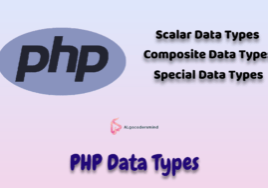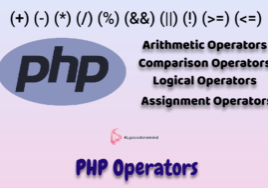Session and Cookies in PHP: A comprehensive guide
Introduction to Session and Cookies in PHP
In the world of web development, sessions and cookies in PHP play a crucial role in maintaining user interactions and personalization. PHP, being one of the most popular server-side scripting languages, offers powerful functionality to handle sessions and cookies effectively. This article aims to provide a comprehensive understanding of sessions and cookies in PHP, along with code examples for better clarity.
Table of Contents
What are Sessions? – Storing User Data
Sessions are a way to store user-specific data on the server between multiple requests. They enable web applications to remember information about a user throughout their browsing session. With sessions, you can create personalized experiences and maintain user states as they navigate your website.
How to Start a Session in PHP?
To start a session in PHP, you need to use the session_start() function. A new session can be started with this function, or an existing session can be continued. It should be called at the beginning of every page where you want to work with sessions.
<?php
session_start();
?>How to Set and Retrieve Session Data?
Once a session is started, you can set session data using the $_SESSION superglobal array. This array allows you to store key-value pairs of data.
<?php
// Setting session data
$_SESSION['username'] = 'JohnDoe';
$_SESSION['email'] = 'johndoe@example.com';
?>To retrieve session data, you can simply access the array elements using the keys.
<?php
// Retrieving session data
$username = $_SESSION['username'];
$email = $_SESSION['email'];
?>Managing Session Expiration
By default, sessions expire after a specified period of inactivity. In PHP, you can control the session expiration by modifying the session.gc_maxlifetime directive in the php.ini file or by using the session_set_cookie_params() function.
To set a custom session expiration time, you can use the following code:
<?php
// Setting session expiration time to 1 hour
$expiration = 60 * 60; // 1 hour in seconds
session_set_cookie_params($expiration);
session_start();
?>Destroying a Session
To destroy a session and remove all session data, you can use the session_destroy() function. It is important to note that this function only affects the current session.
<?php
// Destroying a session
session_destroy();
?>How sessions work
In PHP, a session is initiated when a user accesses a web page that calls the session_start() function. This function creates a unique session ID for the user and stores it on the server. The session ID is then sent to the user’s browser as a cookie.
The browser includes the session ID in subsequent requests, allowing the server to identify and retrieve the associated session data. This way, the server can maintain user-specific information and provide a personalized browsing experience.
Creating and managing sessions in PHP
To create and manage sessions in PHP, developers follow these steps:
- Start a session using the
session_start()function at the beginning of the PHP script. - Set session variables to store user-specific data using the
$_SESSIONsuperglobal array. - Retrieve and update session variables as needed throughout the script.
- End the session using the
session_destroy()function when the user logs out or the session expires.
Using sessions, developers can easily store and access user data across multiple pages within a session.
Using Cookies in PHP – Enhancing User Experience
The web browser stores cookies, which are little text files, on the user’s computer. They allow websites to remember user preferences, track user behavior, and provide personalized experiences.
Setting Cookies in PHP
To set a cookie in PHP, you can use the setcookie() function. It takes parameters such as the cookie name,
value, expiration time, path, domain, and secure flag.
<?php
// Setting a cookie with a name and value
setcookie('username', 'JohnDoe');
// Setting a cookie with expiration time
$expiration = time() + (86400 * 30); // 30 days from now
setcookie('username', 'JohnDoe', $expiration);
?>Retrieving Cookie Data
To retrieve cookie data, you can access the $_COOKIE superglobal array. It contains all the cookies that were sent by the user’s browser.
<?php
// Retrieving cookie data
$username = $_COOKIE['username'];
?>Updating and Deleting Cookies
To update a cookie, you can simply set a new value using the setcookie() function.
<?php
// Updating a cookie
setcookie('username', 'JaneSmith');
?>To delete a cookie, you can set its expiration time to a past value.
<?php
// Deleting a cookie
setcookie('username', '', time() - 3600);
?>Managing Cookie Expiration
Similar to sessions, cookies have an expiration time. By default, cookies are stored until the browser is closed. However, you can set a custom expiration time when creating a cookie.
<?php
// Setting a cookie with expiration time
$expiration = time() + (86400 * 30); // 30 days from now
setcookie('username', 'JohnDoe', $expiration);
?>How cookies work
Cookies in PHP are created using the setcookie() function. This function sets a cookie on the user’s browser, which includes the specified data and expiration date.
When a user visits a website, the browser sends any relevant cookies back to the server with each request. PHP allows developers to access cookie values using the $_COOKIE superglobal array.
Creating and managing cookies in PHP
To create and manage cookies in PHP, developers follow these steps:
- Set a cookie using the
setcookie()function, specifying the cookie name, value, expiration time, and other optional parameters. - Access the cookie value using the
$_COOKIEsuperglobal array. - Update the cookie value or expiration time as needed.
- Delete a cookie by setting its expiration time to a past date.
Cookies offer a convenient way to store user-specific information directly on the user’s browser, providing persistence even after the user closes the browser or navigates away from the website.
Session vs. Cookies
Differences between sessions and cookies
Although sessions and cookies serve similar purposes, there are notable differences between them:
- Storage location: Sessions store data on the server, while cookies store data on the user’s browser.
- Data capacity: Sessions can handle larger amounts of data than cookies, which are limited to a few kilobytes.
- Security: Sessions are generally considered more secure since the data is stored on the server. However, proper security measures must be implemented to protect session data from vulnerabilities.
- Persistence: Sessions are active as long as the user’s browsing session continues. In contrast, cookies can have a defined expiration time, allowing data to persist even after the user closes the browser.
Choosing the right approach for your application
The choice between sessions and cookies depends on the specific requirements of your web application. If you need to store small amounts of data and maintain persistence, cookies might be a suitable option. However, if you require more extensive data storage and enhanced security, sessions are preferable.
Consider the nature of your application and the data you need to store when deciding between sessions and cookies.
Understanding Session and Cookie Security
When working with sessions and cookies, it is essential to consider security measures. Here are some key points to keep in mind:
- Always sanitize and validate user input before storing it in sessions or cookies to prevent security vulnerabilities.
- Use secure HTTPS connections to transmit session and cookie data to protect it from eavesdropping and tampering.
- Avoid storing sensitive information in cookies, as they can be accessed and modified by the user.
- Regenerate session IDs after a user’s privilege level changes or during critical actions to prevent session fixation attacks.
Best Practices for Working with Sessions and Cookies
To ensure efficient and secure handling of sessions and cookies in PHP, consider following these best practices:
- Use meaningful and secure session and cookie names.
- Store minimal data in sessions and cookies to reduce the risk of exposure.
- Always validate and sanitize session and cookie data before use.
- Implement proper session and cookie expiration policies.
- Regularly review and update session and cookie handling code for security improvements.
- Use encryption or hashing techniques to protect sensitive data stored in sessions and cookies.
Enhancing User Experience
Personalizing user experience with sessions and cookies
Sessions and cookies offer excellent opportunities to enhance user experiences on websites. By utilizing these mechanisms, developers can:
- Remember user preferences: Store and retrieve user preferences, such as language settings, theme choices, or font sizes, to provide a personalized browsing experience.
- Retain shopping cart items: Use sessions or cookies to remember items added to a shopping cart, allowing users to continue their shopping seamlessly.
- Implement user-specific recommendations: Utilize session or cookie data to offer personalized recommendations based on previous user interactions or preferences.
- Customized form autofill: Pre-fill form fields with user-provided data stored in sessions or cookies, simplifying the form-filling process.
Through these personalized experiences, websites can foster user engagement, improve satisfaction, and encourage return visits.
FAQs
Q1: What is the difference between session and cookies in PHP?
Sessions and cookies both serve the purpose of storing user-specific data, but they differ in how and where the data is stored. Sessions store data on the server, while cookies store data on the user’s computer.
Q2: Can sessions and cookies be used together in PHP?
Yes, sessions and cookies can be used together in PHP to enhance user experience and maintain user states. You can store minimal data in cookies and use session IDs to retrieve additional data from the server.
Q3: Are sessions and cookies secure in PHP?
Sessions and cookies can be secure if proper security measures are implemented. Always sanitize and validate user input, use secure connections, and avoid storing sensitive information in cookies.
Q4: Can I use session and cookies in PHP for user authentication?
Yes, sessions and cookies can be used for user authentication. You can store user credentials in sessions or generate authentication tokens as cookies for subsequent requests.
Q5: How do I handle session and cookie expiration?
Session and cookie expiration can be controlled through various methods. In PHP, you can set expiration times using functions like session_set_cookie_params() and setcookie().
Q6: Are sessions and cookies supported in all web browsers?
Yes, sessions and cookies are supported in all major web browsers. However, users can choose to disable cookies or use browser extensions to limit their functionality.
Conclusion
Understanding sessions and cookies is vital for PHP developers who want to create dynamic and personalized web applications. In this article, we explored the concepts of sessions and cookies, along with code examples for their implementation. By effectively utilizing sessions and cookies, you can enhance user experiences, store user data, and create more interactive web applications.
Remember to follow best practices and implement proper security measures when working with sessions and cookies to ensure the integrity and privacy of user data.
Our Recommendation
- Session and Cookies in PHP: A comprehensive guide
- PHP Data Types – A Comprehensive Guide with Code Examples
- PHP Switch Case: Structure for Efficient Code Execution
- PHP Operators with Code Example: A Comprehensive Guide
- PHP Variable Scope: Mastering the Fundamentals for Efficient Code
- Implode and Explode in PHP tutorial
- PHP String Functions: Enhancing String Manipulation tutorial
- Exploring Array in PHP: A Comprehensive Guide
- Oops Concepts in PHP: A Guide with Code Examples
- Ternary Operator in PHP: Examples and Best Practices
- Pagination in PHP and MySql: Simplify Your Data Display and Navigation
- Secure and Simple: Forgot Password in PHP
- Login in PHP Secure & Reliable
- CRUD Operation in PHP: A comprehensive guide
- Inheritance in PHP: A comprehensive guide
Akhand Pratap Singh
Related Post
Newsletter
Recent Posts
- How to Upload Image into Database Using PHP
- Inheritance in PHP: A comprehensive guide
- Image Resize in Laravel 10 : A comprehensive Guide
- Laravel Passport: A comprehensive guide in Laravel 10
- Laravel JWT Tutorial: A comprehensive guide
- Import and Export Excel in Laravel: A Step-by-Step Guide
- Rest API in PHP: Building Powerful and Scalable Web Services
- Array to String in PHP – A Comprehensive Guide
- Event Loop in JavaScript: A comprehensive guide
- Ternary Operator in JavaScript: A Comprehensive Guide